Our users do not visit their profile and fill out the information actively.
Filling out eight information: School, Degree, Field of Study, Area of Expertise, Course teaching, Publication, Award, Profile Photo takes time, not to mention the lack of motivation when they are asked to complete the tasks.
We facilitate a workshop to define the importance of each information elements to our mission “build a professional community”, and prioritize these into basic / advanced profile categories.
How’d we approach educator at the right timing to fill out their professional information?
We brainstormed and came up with a main feature ideas: CV parsing. Educators have CV mostly by hand. They are okay with it being public. They also think it is an easy and common approach for filling a profile.
The main user concerns and design challenges are:
"Why would I take time upload with this platform?" (Motivation)
How’d we put the features in a flow that makes sense and is smooth from a user perspective? (Guidence and easiness)
A participatory design workshop is set up with 4 educators to understand the two questions above.
We provided wireframe components and a blank canvaswith our users. Through a semi-casual reseach plan, we prompted productive conversation and feedback with and from educators on product ideas that'd they are interested in.
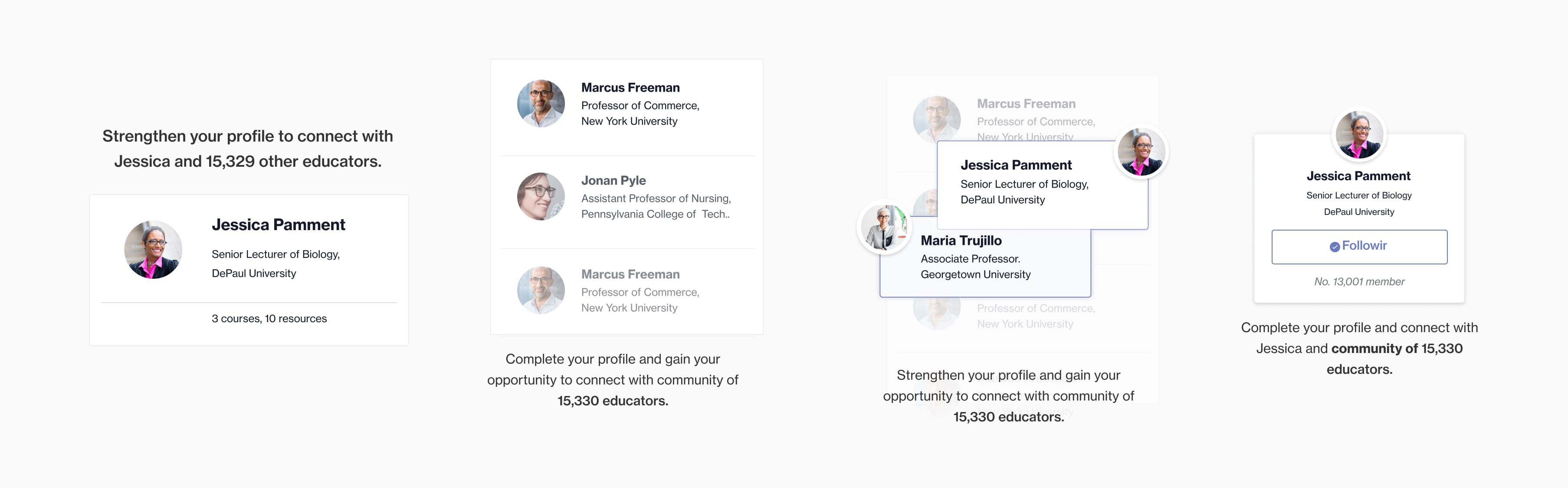
Social proof to motivate user: "Why would I take time upload with this platform?"
CV parsing widget: How’d we design the features in a flow that makes sense and is smooth from a user perspective? (Guidence and easiness)
We found out that showing a basic profile information creates the motivation of continuing filling out "the rest of their profiles". A “preview” of their profile-in-process seems attracting but not necessary.
Educators might not have the most updated CV at hand, so they asked for a manual way to edit their information. Furthermore, we selected the social proof that has best impression and comprehension.
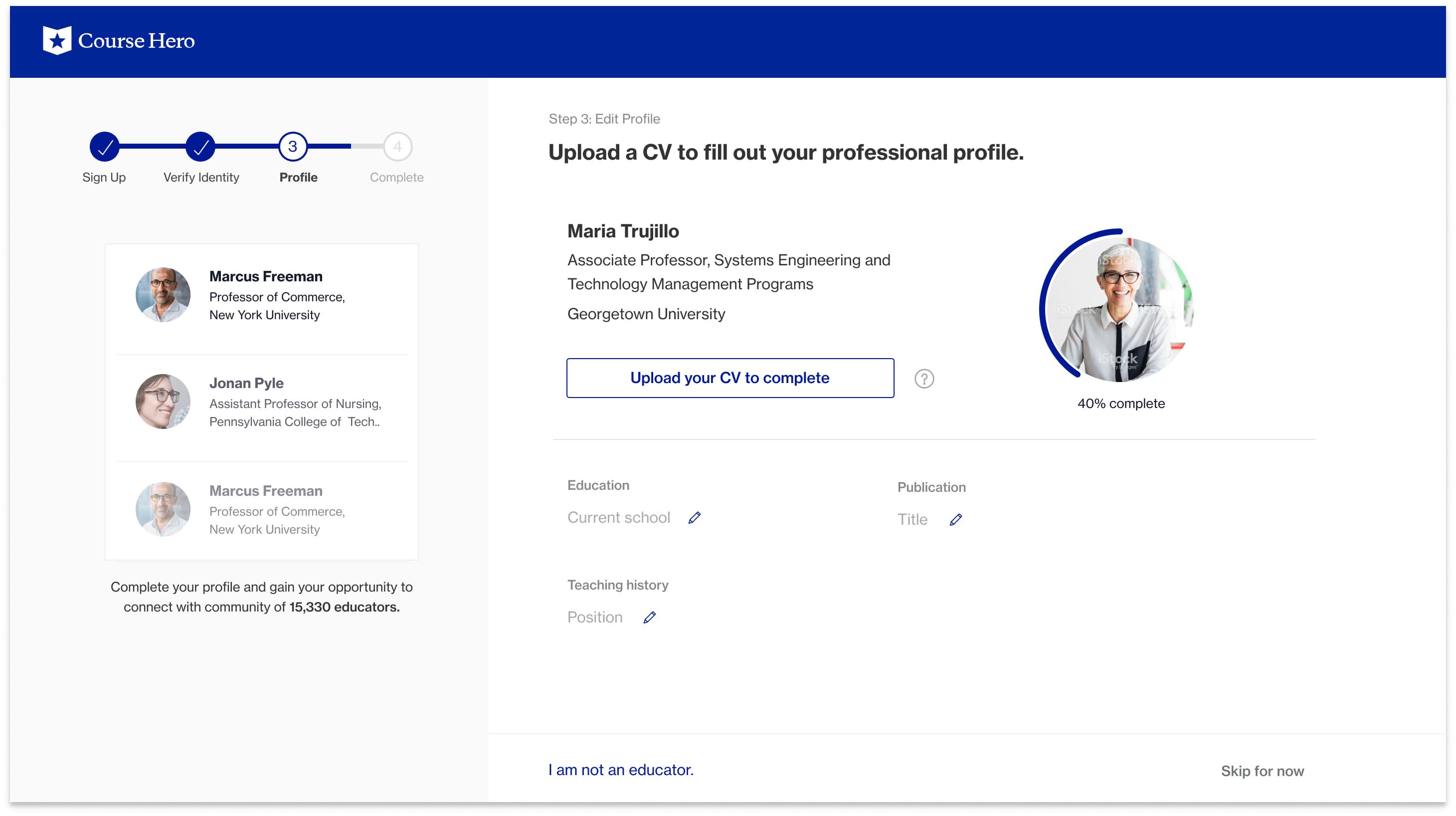
First CV parser design iteration
We later continue to iterate to simplify the experience, streamline the photo uploader step in the previous step and make it clearer that users could either upload or manually input as they wish. And add an indication of completion to the field that is filled.
1/3 of the user upload a profile photo with us. As a result, we decided to use it as a prompt in the next step to create the sence of a “basic profile”.
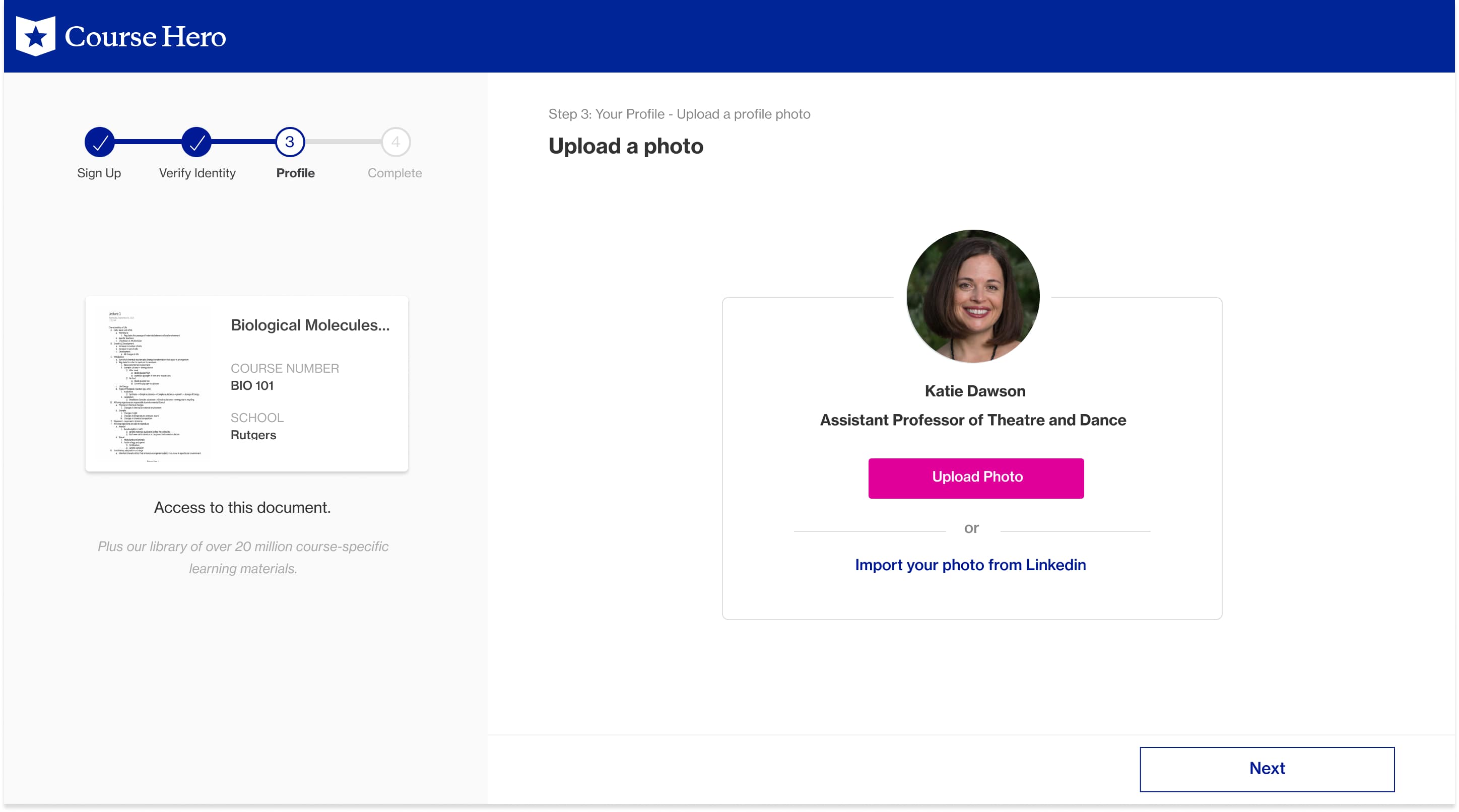
Profile completion step 1 - Upload a profile photo
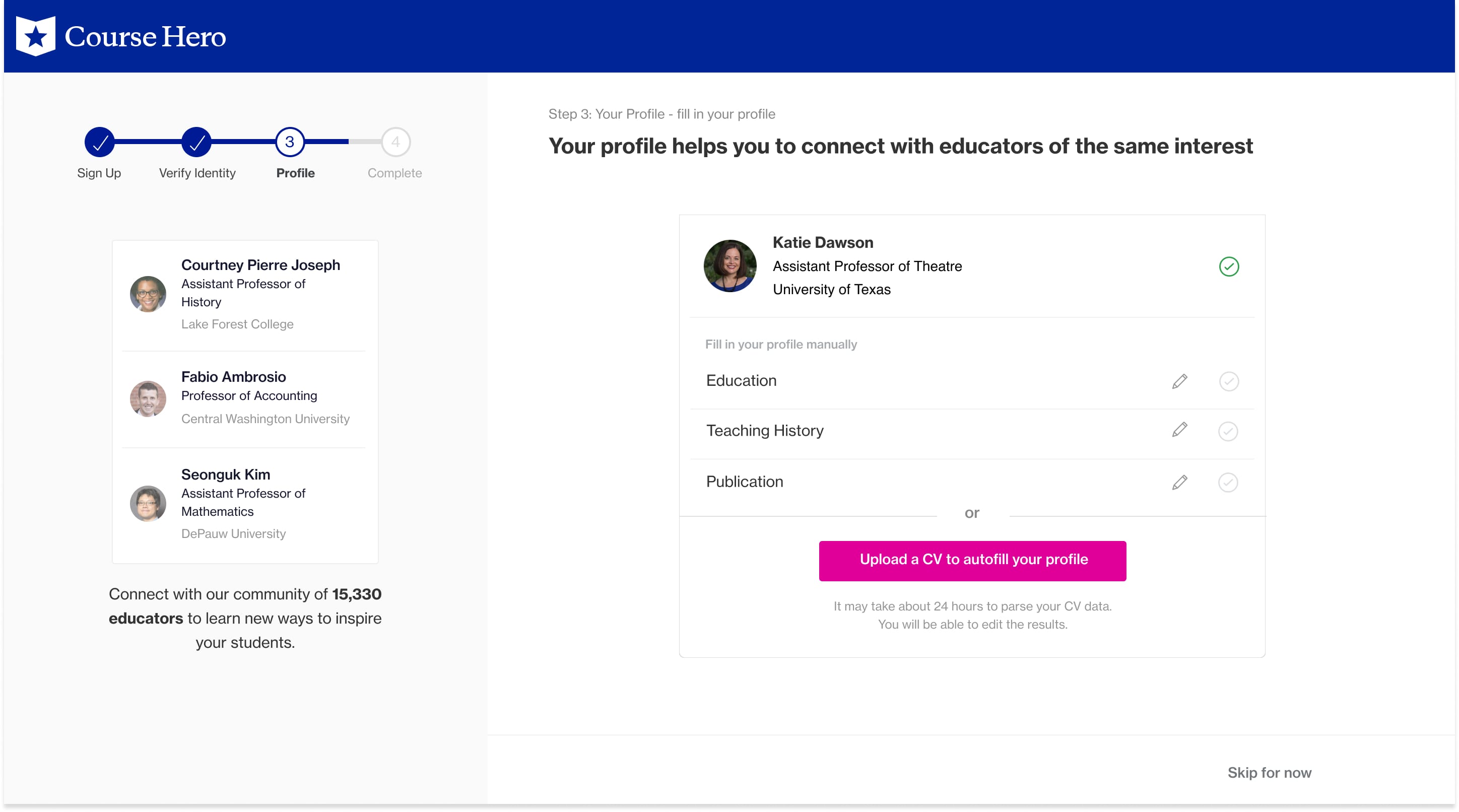
A new iteration of Profile completion step 2 - CV parsing
After launch, through data tracking, we found out that out of the users who interact with this step, 40% of the them upload a CV, 40% of the user fill in one field. No one fill in their publications. We decided to prioritize the CV parser CTA, and introduce a second approach - Enter a profession link to auto fill the profile, and explain the value of a profile completion.
A wise idea from an engineer through a 1-day design sprint workshop.
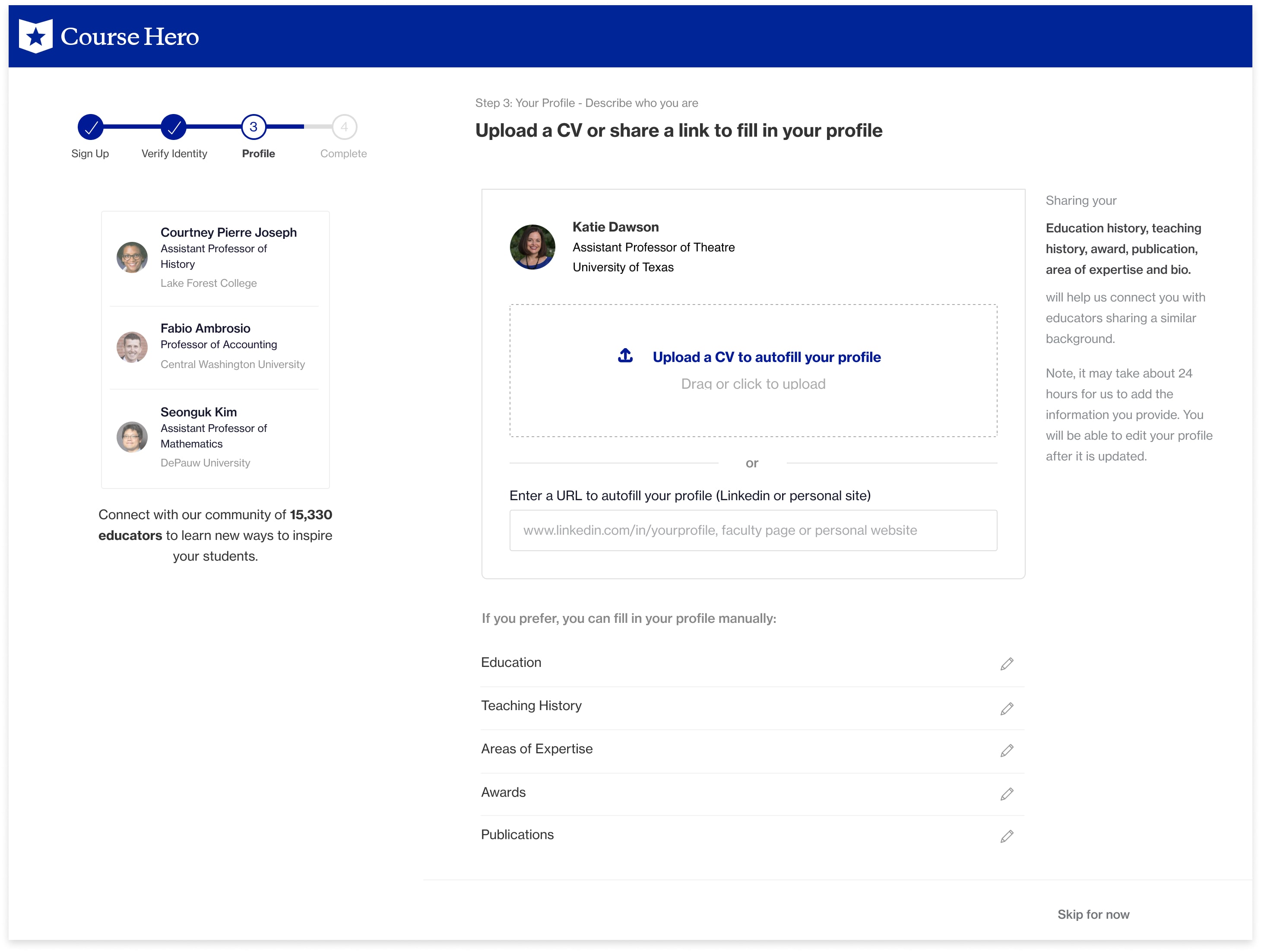
New iteration with CV parser prioritized, and introduce a profession link auto fill optioin.
After introducing a step-by-step profile completion experience outside of onboarding process; in total, we had a 28% of users completed a basic profiles (with at least 6 items are filled). 33% of users uploaded a profile photo.
With the foundation of more educator profiles completed, it later on facilitated the grow of the educator community in our product, the engagement among the educators (follow), and the high-quality contents contributed by the community.
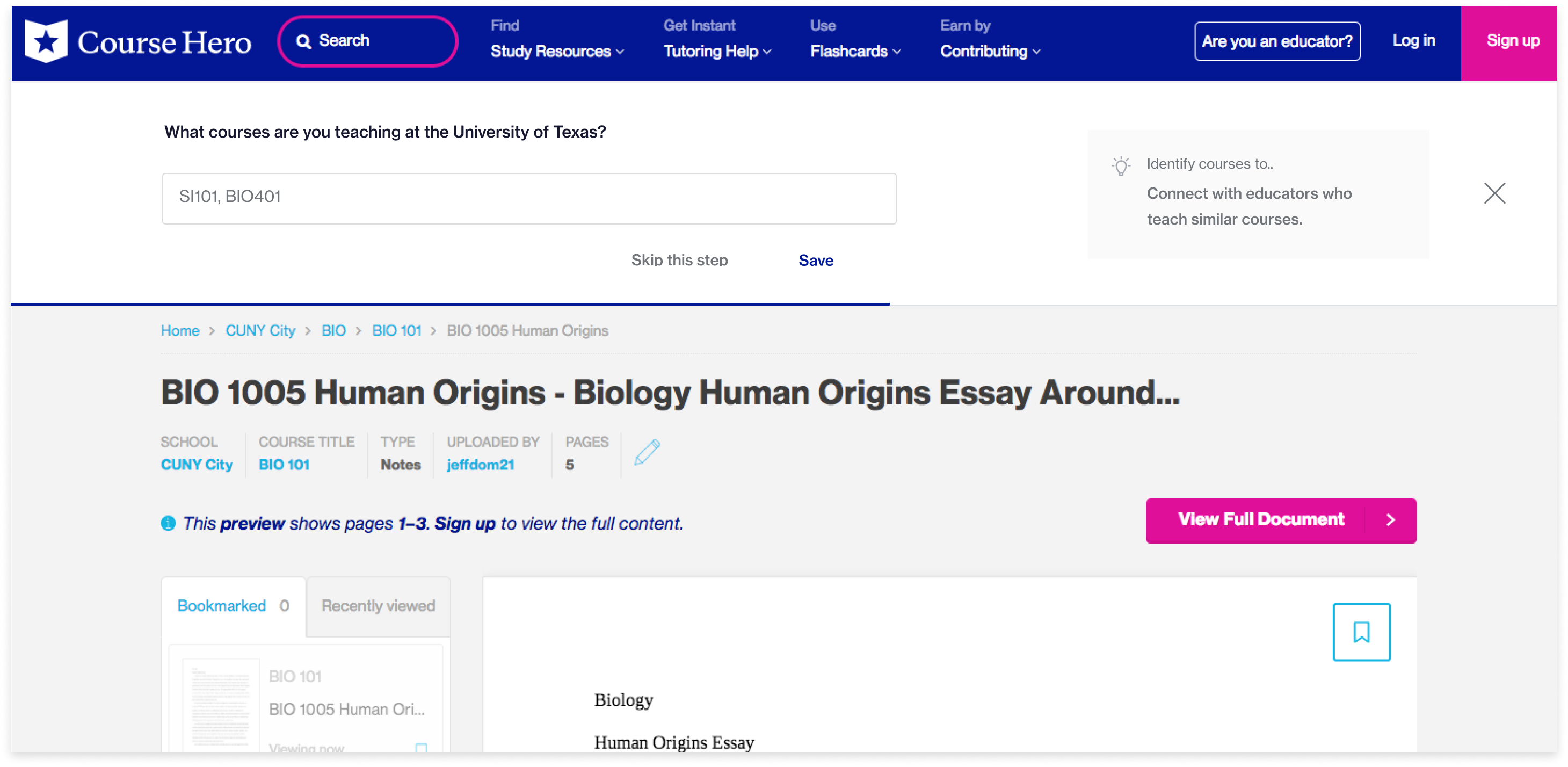
Step-by-step profile completion experience
Two system thinking are used in this project:
A user journey map: all areas with opportunities are documented and acknowledged with stakeholders.
Prioritized the educator profile data by user and business needs.
Practice system thinking in the first place allows us to move flexibly, and open up directions to explore the product opportunities. If one starts with a user-interface building mindset to think about the solutions to the challenges, one could possibly miss the opportunities on their ways, and possibly not strengthening the product as a whole.
After our CV parsing and profile photo feature are built, we could quickly focus on our next opportunity: by looking back the product map and the prioritized data structure. We quickly decided to de-prioritize the second and third tiers of user information in the onboarding process, and take those into the second prioritized product areas.
Lastly, diagramming the flow and plotting out all user decision making points, pages and spaces really takes the majority of efforts. However, it saved time on the later communication among engineers and PMs.
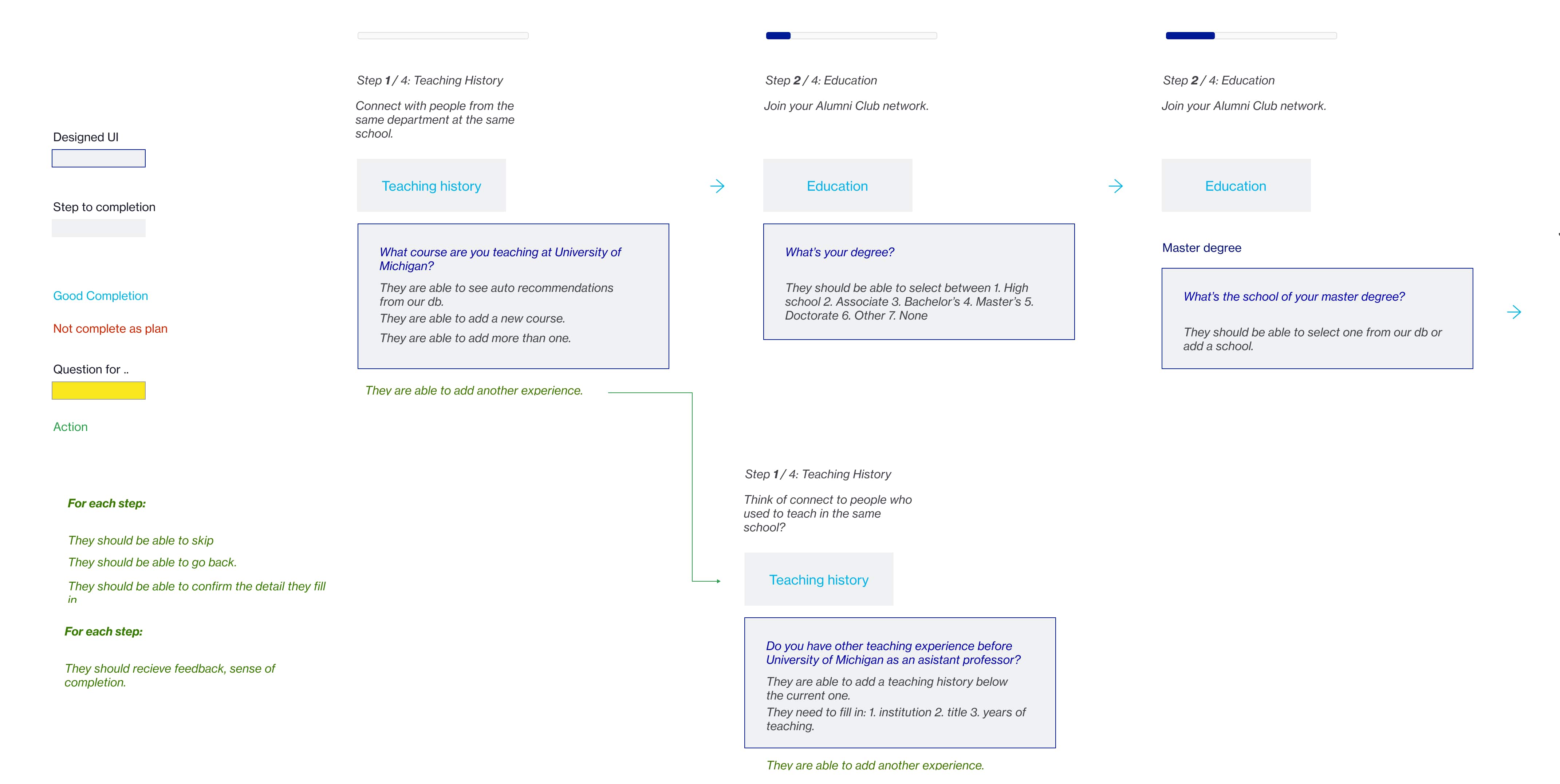
Profile completion indication Flow
Coded and designed by Muse, Copyright © 2021